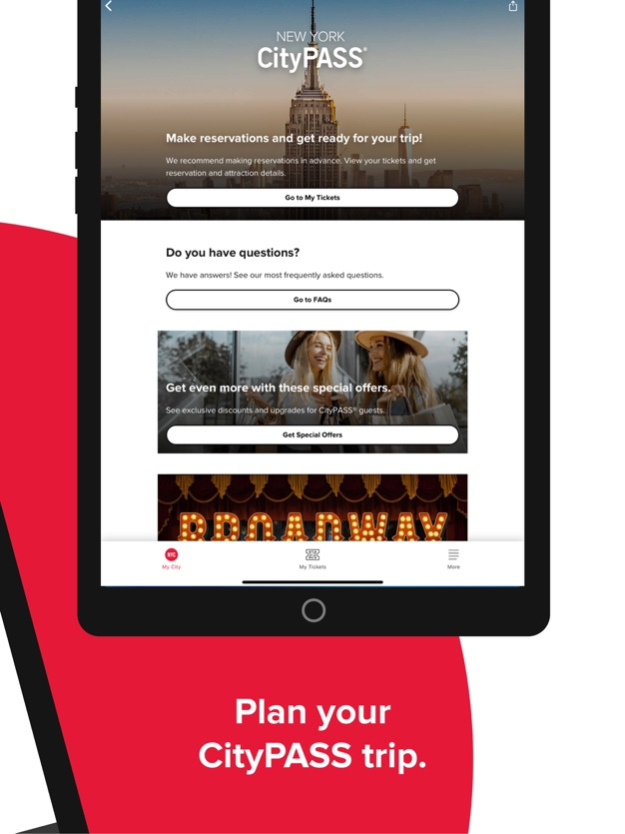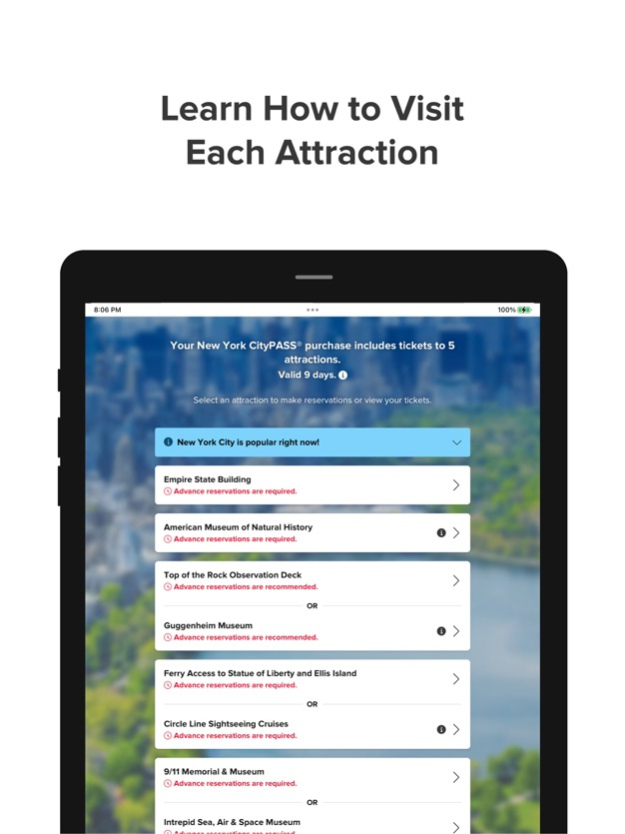My CityPASS 1.4.54
Continue to app
Free Version
Publisher Description
Save up to 50% on combined admission to top attractions with CityPASS tickets. These budget-friendly packages bundle deeply discounted admission to the top attractions and things to do in a destination. Once CityPASS tickets are purchased, the My CityPASS trip planner app will help you build your itinerary.
• Access your tickets and make/modify reservations.
• View hours of operation and entry instructions for the attractions.
• Review the highlights of each attraction.
• Get advice and tips for visiting.
• Use Apple Maps to navigate to each location.
• See exclusive offers for CityPASS ticket holders.
• Access the CityPASS help center.
Simply show your tickets or reservation confirmation on your phone to enter each attraction.
About CityPASS: CityPASS® tickets, created by City Pass, Inc., make it easier (less stressful) and more affordable to see a destination’s top attractions. CityPASS tickets first arrived in San Francisco and Seattle in 1997 and have since expanded to many more North American destinations, including Atlanta, Boston, Chicago, Dallas, Denver, Houston, New York City, Orlando, Philadelphia, San Diego, Southern California, Tampa Bay, and Toronto. Highlighting the top things to do in each location, the attractions featured range from observatories and museums to theme parks, aquariums, and zoos. CityPASS ticket packages are offered at up to 50% savings. Based on more than 82,000 customer reviews, the tickets have an average customer rating of 4.6 stars (out of a possible 5). Learn more at CityPASS.com.
Apr 25, 2024
Version 1.4.54
In this update, we're offering better support for deep links.
About My CityPASS
My CityPASS is a free app for iOS published in the Recreation list of apps, part of Home & Hobby.
The company that develops My CityPASS is CityPass. The latest version released by its developer is 1.4.54.
To install My CityPASS on your iOS device, just click the green Continue To App button above to start the installation process. The app is listed on our website since 2024-04-25 and was downloaded 1 times. We have already checked if the download link is safe, however for your own protection we recommend that you scan the downloaded app with your antivirus. Your antivirus may detect the My CityPASS as malware if the download link is broken.
How to install My CityPASS on your iOS device:
- Click on the Continue To App button on our website. This will redirect you to the App Store.
- Once the My CityPASS is shown in the iTunes listing of your iOS device, you can start its download and installation. Tap on the GET button to the right of the app to start downloading it.
- If you are not logged-in the iOS appstore app, you'll be prompted for your your Apple ID and/or password.
- After My CityPASS is downloaded, you'll see an INSTALL button to the right. Tap on it to start the actual installation of the iOS app.
- Once installation is finished you can tap on the OPEN button to start it. Its icon will also be added to your device home screen.